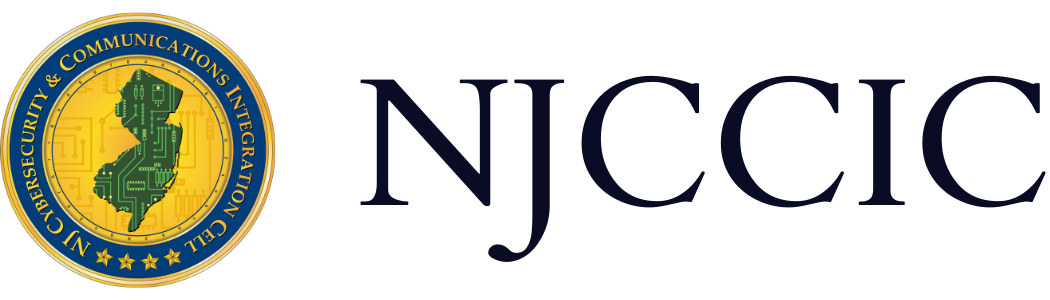Tired of Receiving Scam Calls? Don’t Just Sit There. Do Something About It.
Informational Report
Original Release Date: 7/13/2017
Like seemingly everyone else in America, I was receiving multiple calls per day from scammers, each originating from a different number. Most days, I would get more scam calls than legitimate ones and, eventually, my frustration in dealing with them led me to send most calls to voicemail, assuming anyone who really needed to reach me would leave a message or send me a text.
After a while, I decided that it was ridiculous to pay a monthly cell phone bill just to be extremely annoyed and endlessly harassed, so I started hunting online for a technical solution. Blocking individual numbers manually using my phone’s native settings was a fruitless effort, as the scammers would just spoof a different number a few minutes later and my phone would ring again. And, as much as I would love to have flooded their lines in retaliation like one hacker did, I did not have the time, the know-how, or the infrastructure at home to conduct such an operation, as satisfying as it would have felt to do so.
The first potential solution I found was in the form of call-blocking apps. There are a number of options available in popular app stores for people looking to reduce and eliminate unwanted calls. Some are free to use and others require a one-time payment or charge a recurring monthly or annual subscription fee. There are apps that can block numbers from an entire area code, some that include an SMS-blocking feature, and even some that attempt to reveal the identity of the caller. The main problem I had with this option was the type of permissions these apps requested from my phone upon installation. Most, if not all, wanted read/write access to my contact list, my text messages, and my call log. Some wanted access to my location and, for some unknown reason, my photos, media files, external storage card, and Bluetooth-connected devices. As a Cyber Threat Intelligence Analyst, I’m highly skeptical of most mobile apps – particularly free ones and those developed in foreign countries – because I’m well-versed in mobile device threats and know the risk that downloaded apps can pose. However, most mobile device users, understandably, do not have or maintain the same level of awareness.
In addition to cybersecurity risks, I noticed that some of these “call-blocking” apps didn’t really block calls at all and, instead, merely labeled some of the incoming calls as spam while still providing a notification or an option to answer. Others appeared to lose some of their functionality if installed on newer, updated mobile operating systems. Customer reviews seemed mixed and I wasn’t quite sold on any of them. Quite frankly, many of the apps seemed like too much work to set-up and modify. I was looking for a one-time “set it and forget it” solution. That’s when I decided to see what options various mobile carriers offer, if any. Fortunately, mine provided a pretty simple and effective one and, so far, I have been very pleased with the results. For the benefit of our readership, we’ve put together a list of currently available call-blocking options per carrier.
AT&T:
-
Call Protect – Customers using compatible AT&T devices and services can download this free app that includes a number of features such as network-based automatic scam call blocking, suspected spam call warnings, and temporary manual call blocking.
-
CallWatch – This app is available to customers using compatible Boost Mobile devices and services. It provides automatic scam call detection and blocking, unlimited manual call blocking, SMS blocking, caller ID, and allows the user to report abusive calls and SMS messages to federal agencies. Customers may incur additional monthly charges for this service.
-
Premium Caller ID – This app is available to customers using compatible Sprint devices and services. It provides scam call and robocall detection and displays the name, phone number, city, and state of the caller. Customers may incur additional monthly charges for this service.
-
Scam ID – No incoming calls will be blocked, but the mobile phone screen will display the words “scam likely” for all calls that are suspected to originate from scammers. This feature is built into newer phones at no additional charge.
-
Scam Block – All suspected scam calls will be blocked at the network level and will not reach the call recipient. To activate this free feature, customers only need to dial #662# on their phones.
-
Name ID – The mobile phone screen will display the caller ID for all incoming calls, regardless of whether or not the number is in the recipient’s contact list. Some customers may incur additional monthly charges for this service.
-
Caller Name ID – This app is available to customers using compatible VW devices and services. It provides scam call detection and displays the name, phone number, city, and state of the caller. This app comes preinstalled on some VW mobile devices and allows customers to try the service free for 10 days, after which a monthly subscription fee will be charged.
We invite you to share this resource with your friends and family, especially those within the senior citizen community, to help reduce the chance that you or someone you love will fall victim to phone scammers.
This blog post is provided for informational purposes only and is not meant to endorse any particular application, call-blocking solution, or carrier. The NJCCIC makes no claim as to the effectiveness of these tools and users are advised to exercise caution when downloading and installing any application to their mobile devices.